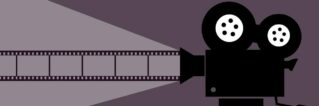
SceneSeeker
Ever wondered what movie or TV show a scene is from while watching a clip? Enter SceneSeeker—an app designed to make identifying scenes quick and easy. With just a tap, SceneSeeker scans the scene, identifying the movie or show episode and even key actors.

Contact Information
Email: [email protected]).
Phone Number: +1 (800) 123-4567
Address: Old Main, University Park, PA.
Instagram Handle: sceneseekervibe
The Story Behind SceneSeeker
The idea for Sceneseeker was born out of a common frustration: the countless times I’d be immersed in a show and an actor’s face seemed familiar, yet their name escaped me. Inspired by this experience, I set out to create a tool that merges the power of real-time recognition technology with a user-friendly interface that enhances any viewer’s movie or TV-watching experience.
Why Storytelling Matters
When sharing the journey of Sceneseeker, I leaned heavily on the art of storytelling. Why? Because stories resonate, they connect, and they inspire. Here’s how storytelling played a role in shaping Sceneseeker:
The process of developing Sceneseeker was filled with moments that many can relate to: the sudden recognition when you finally place an actor’s face or the friendly debate with friends over who played that minor character. Sharing these anecdotes not only makes the story of Sceneseeker more engaging but also highlights why it’s a must-have tool for any movie buff.
Imagine chatting with friends, watching your favorite classic film, and suddenly everyone is trying to remember a supporting actor’s name. It’s these everyday scenarios that inspired me to turn an idea into a solution. It’s proof that innovation can be sparked from the simplest interactions.
Every feature in Sceneseeker is built with a purpose: to make movie and TV watching more immersive and less disruptive. The stories I share about its development and use align perfectly with this message. Whether it's the story of a late-night binge session saved by Sceneseeker’s quick identification tool or a fun family movie night made more enjoyable, the tool’s story always points back to enhancing the viewing experience.
FAQs
What is Sceneseeker?
Answer: Sceneseeker is a tool that scans movies or TV shows in real-time, identifying what you’re watching and providing details about the actors.
How do I use Sceneseeker?
Answer: Open the app while watching a show, and it will scan the screen to deliver results instantly.
Is Sceneseeker free?
Answer: Yes, there is a free version with basic features and a premium version with more advanced functionalities.
Overall
Sceneseeker aims to transform your movie and TV-watching experience by putting all the information you need right at your fingertips. With storytelling at its core, Sceneseeker isn’t just a tool—it’s the beginning of a new, seamless way to watch, learn, and enjoy your favorite films and shows.